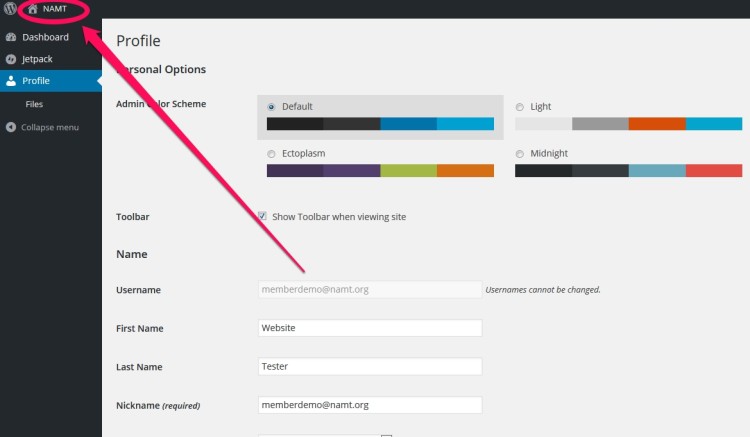How To Reset Your Password
On the top right of any page on this site, click “Member Login.”
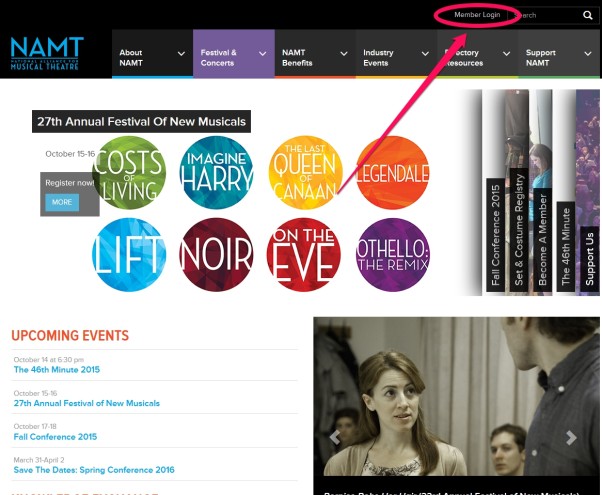
At the bottom of the login dialogue, click “Lost your password?”
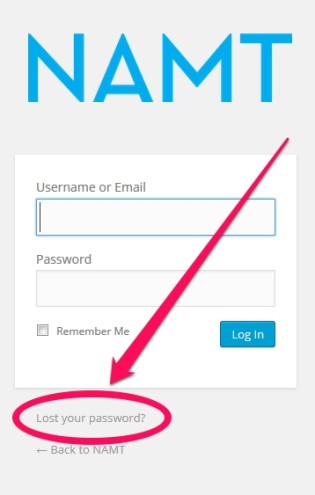
Enter your username. It is probably the email address at which you receive NAMT emails. If you don’t know your username, email website@namt.org and we can look it up for you.
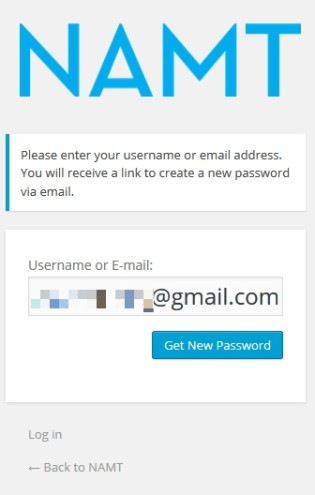
Check your email for a message from wordpress@namt.org. If it doesn’t arrive within a couple of minutes, check your spam or junk folders (or, if you use Gmail’s tabbed inbox, one of those labels). Click the link.
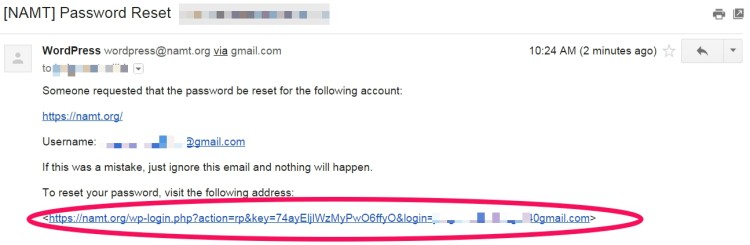
Enter your new password. It must be medium strength or better (i.e., “Password” won’t cut it). Click “Reset Password.”
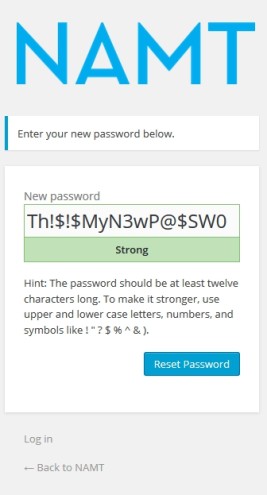
Click “Log in.”
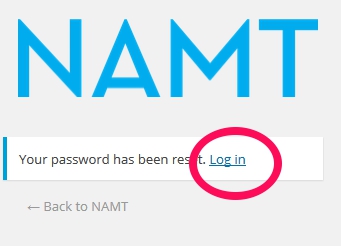
Enter your username again (this hasn’t changed!) and the new password you just created. If you’re not on a shared computer, consider checking the “Remember Me” box so you’ll stay logged in for a while. Click “Log in.”
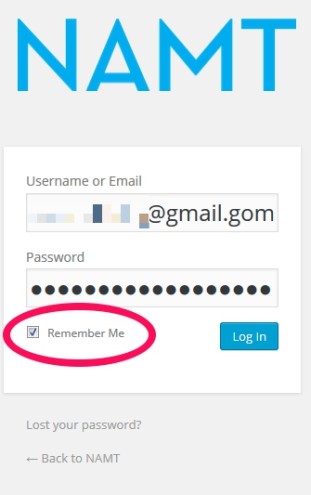
You’ll be taken into your WordPress dashboard. You can change these settings if you want to, but nothing here really affects your NAMT experience much, so just click “NAMT” at the top left to get back to the site. Enjoy!